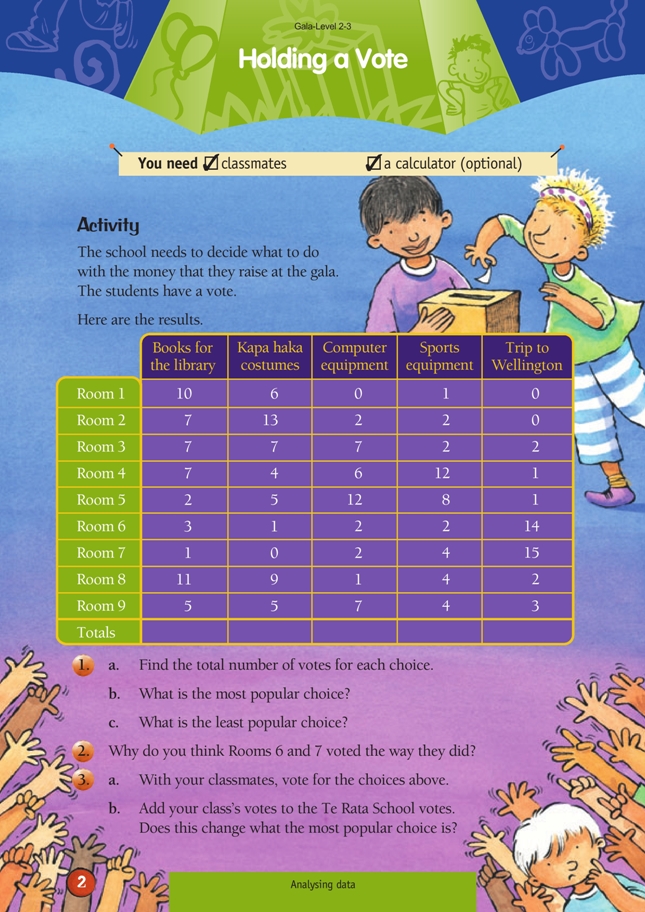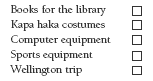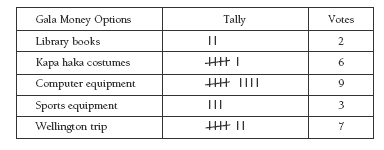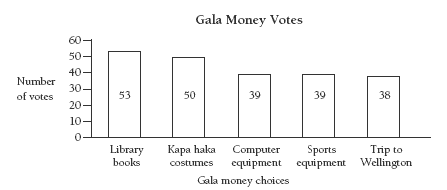This is a level 2 statistics activity from the Figure It Out theme series.
A PDF of the student activity is included.
Click on the image to enlarge it. Click again to close. Download PDF (290 KB)
interpret a table
FIO, Level 2-3, Theme: Gala, Holding a Vote, page 10
A calculator (optional)
This activity will give the students experience in interpreting a table of data. It also introduces them to the survey process.
You may like to begin with question 3a before the students turn to this page. Ask the students to vote on how they think Te Rata School should use the money. Ensure that students’ opinions are not influenced by others and that the wording gives clear choices. Page 7 of Statistics, Figure It Out, Levels 2–3, and the teachers’ notes for that page contain useful information about writing survey questions.
Students could prepare a voting paper with the choices listed and put a tick in a box beside their preferred option:
A tally chart would be a good way to record the votes. You may need to point out to the students that a vertical mark is used to represent each vote and a line drawn diagonally through the other four represents the fifth. This means that the totals can be quickly found by counting in fives.
Before you move on to the Te Rata students’ votes, display the tally chart for your class. They will need to use it for question 3b, which combines all the votes. The students could work on their own to answer question 1, which gives them practice adding and thinking about numbers. Question 2 could be done in small groups. Some likely reasons are given in the Answers. Question 3 is a whole-class activity.
There are several ways to extend this activity:
• Ask the students to draw a bar graph using the data from question 1a to show the results clearly.
The students could draw the graph on square grid paper or as a poster. Check that the students have included a title, that they have labelled the axes, and that the bars are evenly spaced and are the same width. The students should discuss with a classmate what their graph shows.
You could also ask them to discuss why this graph shows the information so clearly.
• The class could use a computer spreadsheet to enter their own data and, separately, that of Te Rata School. They could compare the data by using various graphs, for example, a pie graph. Make sure that they think about which graphs are most useful for showing this information. If you or your students are not familiar with spreadsheets, see the teachers’ notes for pages 12–13 of Algebra, Figure It Out, Level 3.
• Groups could prepare their own survey questions to ask the class about a gala their own school may be having. They could summarise their results on a table and share their findings. They could also use a computer spreadsheet, as suggested above.
Answers to Activity
1. a. Books for the library: 53
Kapa haka costumes: 50
Computer equipment: 39
Sports equipment: 39
Trip to Wellington: 38
b. Books for the library
c. Trip to Wellington
2. Answers will vary. Possible answers are: these rooms could be planning a trip to Wellington, they may have done a study on Te Papa and want to visit it, or they may have been there before and want to go again.
3. Answers will vary. Teacher to check.